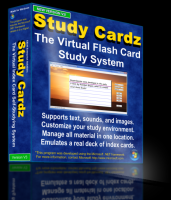Here are my top five reasons why Fedora is such a great operating system, and why you should use it:
5. Updates are simple...
By running one simple command, 'yum update', all updates for packages currently installed on your system are downloaded and then installed/updated. If you are looking for a program, chances are it's in one of the repositories, just do 'yum install
packageName', it will be downloaded and installed right then.
4. Easy / Straightforward installation...You can select the type of installation you want, based on what you will be using the machine for.
The default is 'Office and Productivity'. Which would be a standard desktop installation, used for emailing, Internet, and typing documents.
The other options include 'Software development', and 'Web server'.
You can also add additional repositories,and add optional software you want installed during this stage.
3. Latest software...There is a new release of Fedora every six months (roughly), which includes the most cutting edge software.
I started with Fedora 4, and haven't been disappointed since.
2. Great support forum...Every time I have asked a question on
fedoraforum.org, I have received a response within a day, most of the time within the hour. It is one of the best support forums I have ever been on, with very friendly and helpful people.
1. Its FREE...It's free to download.
It's free use.
It's free to modify.
It's free to distribute.
So...
What distribution do you use?
Why is it your favorite?